Just a few minutes ago, i got a crazy thought... "Can i get the list of all the top search queries the users search for on Google ??" And to satisfy this distracted mind of mine what else could be better than a search on Google itself.... !?!?!
So i entered the terms : "top search queries on google" in the Google search bar and lo, there it was, a long list of about 1,150,000 results... do u also love searching on Google.. Then here it is, the query i fired, for u , check it out: Search query. As always the first result is the most result... so i quickly clicked on the first result and to my surprise i got it.. yes, i got the list of all the top search queries and that too more than i had expected... :)
Now i think that there's some good similarity between me and the people at Google.. ;) Why ?? bcoz the site that i found is none other than the Google Press Center. When u enter the site the title says: "Zeitgeist: Search patterns, trends, and surprises"... "Zeitgeist"... feels awkward, isn't it ?? what a name... but don't worry, the Google people would have expected that people would search for its meaning, so to make ur task easier they have described the word on the site itself... so what does it mean ?
"zeit·geist | Pronunciation:'tsIt-"gIst, 'zIt | Function: noun | Etymology: German,from Zeit (time) + Geist (spirit) | Date: 1884 | Meaning:the general intellectual, moral, and cultural climate of an era."
U'll find everything u can think of about the top search queries... It shows the search queries to such a great extent...wow... !! U can even get the list of the top queries within the last 10 minutes.. isn't is amazing ?? One more great feature is that they have provided the top query list "By Country" also.....![]()
So enjoy now looking at the queries and check if ur search is in the top or not...!!??!
Saturday, January 19, 2008
A craaaazzzyyyy 'Google' search !!?!?!!
Tuesday, January 8, 2008
All the lyrics in ur media player !!
If u r a music lover like me then it for sure tht some or the other time u'd have searched the internet for the lyrics of ur favorite song.. The main problem that i used to face (since i got this beautiful thing, no more do i search for the lyrics on the net) was tht while 'Googling' for the lyrics it hardly happened tht in the first shot i was able to get tht lyrics...  The other thing was tht u don't get the lyrics until ur song is complete (i don't know why but it always happens !!).. So u have to play it for the next time after finding the lyrics to sing alongwith the song...
The other thing was tht u don't get the lyrics until ur song is complete (i don't know why but it always happens !!).. So u have to play it for the next time after finding the lyrics to sing alongwith the song...
 So this time when i played a song, instead of searching for the lyrics of the song i tried searching for a piece of software which can help me in searching the lyrics.. While searching i came across a site which offered a plugin - addon for the Windows Media Player. They promised tht it wud search for the lyrics automatically once u start playing the song !! I was so delighted.. But tht delight remained just till i installed it.. Oh Nooooooooooooooo ...!!! It asked for a registration number and then going back to the site i found tht a few bucks had to be paid for tht small plugin..
So this time when i played a song, instead of searching for the lyrics of the song i tried searching for a piece of software which can help me in searching the lyrics.. While searching i came across a site which offered a plugin - addon for the Windows Media Player. They promised tht it wud search for the lyrics automatically once u start playing the song !! I was so delighted.. But tht delight remained just till i installed it.. Oh Nooooooooooooooo ...!!! It asked for a registration number and then going back to the site i found tht a few bucks had to be paid for tht small plugin.. Again the task of 'Googling' began with a new spirit this time - to search for a new plugin but for FREE !! The word FREE always attracts us, isn't it ??
It wasn't long before i was successful in finding the real thing.. !! Yes, i found it out.. a FREE plugin for Windows Media Player as well as Winamp..
U can download it from here : FREE Lyrics Plugin
Believe me its awesome.. Its a download of mere 80 KB.. !! Also the success rate for searching lyrics is gr8.. It finds almost all the lyrics.. Remember to keep ur internet connected !!
Pros:
- Very light on the system.
- Success rate is awesome, finds almost all lyrics.
- U can always edit the lyrics if u feel something wrong somewhere or even the add lyrics if u don't find them.
- U can customize the fonts of the lyrics, the font colour, the font size and the background colour.
- It provides a 'Search Google' link which on clicking takes u to Google alongwith the song name and singer as the query eg. if u r listening to Westlife's 'Seasons in the sun' then it googles a query 'Westlife Seasons In The Sun lyrics'.. so u don't have to even type for searching the lyrics. ;)
- If u feel like giving a feedback about the plugin then theyhave given a link which takes u to their feedback page.
- Finally, if u want to share this beautiful little thing with ur friends no need to open up ur email account and copy paste the link. They have given a simple to fill up form for this. So Njoy !!
Cons:
- Till now i have come across just one limitation rather say this has to be taken care of by us, if u have a song file with a name like 'Summer of '69_english_favorite' or something like tht then it doesn't guarantee the lyrics for tht. U should have the file with the song name only ie. 'Summer of '69' and if possible add the movie/album name in its properties and the singer name if u know.. It searches real fast then.
Hope u'll enjoy ur songs a little more now with this plugin by ur side!!!!
Keep checking for some new stuff !! Read More......
Posted by
Maanav
at
1/08/2008 02:38:00 PM
|
![]()
Labels: free lyrics plugin, search lyrics, winamp, windows media player
Friday, January 4, 2008
Adding 'Post a comment' widget like Wordpress to ur Blog...
So as per my promise, i'll disclose the secret about the 'post a comment' widget like Wordpress in Blogger.
It will look like this after u have added it :
It will look like this after u have added it :
The service is totally FREE and the only thing u need is to sign up for it. It is provided by Haloscan.. sounds familiar, isn't it ?? Initially, u must have seen it when u signed up for the blog... i didn't know what exactly it was meant for and so had removed it from my template..
Anyway coming to the point, after signing up for haloscan u'll be brought onto the Dashboard. On that page u'll be able to see the menu items.
Now follow this steps :
1. In the menu items, select 'Members'.
2. In the sub menu that appears, there will be different options, select 'Install'.
3. Now on the page that opens, select the weblog tool that u've used. For me it was 'Blogger or Blogspot (New Version).
4. Before clicking on the 'Next' button, also select whether u want to 'display trackback code' and/or 'display rating stars'. The rating stars is a new functionality added by Haloscan in partnership with JS-Kit. Its worth adding.
5. After u click on 'Next', u'll be redirected to the 'Blogger Installation Wizard'.
From this step its easy enough, if u follow the instructions given.
And finally after u have uploaded the changed template to ur blog, there u have the easy, fantastic commenting facility for ur readers.
If u r confused or don't get any step, post me a comment and i'll get back to u as soon as possible.
Also feel free to comment if this post was useful to u..
Happy 'comments' reading !!!
Read More......
Anyway coming to the point, after signing up for haloscan u'll be brought onto the Dashboard. On that page u'll be able to see the menu items.
Now follow this steps :
1. In the menu items, select 'Members'.
2. In the sub menu that appears, there will be different options, select 'Install'.
3. Now on the page that opens, select the weblog tool that u've used. For me it was 'Blogger or Blogspot (New Version).
4. Before clicking on the 'Next' button, also select whether u want to 'display trackback code' and/or 'display rating stars'. The rating stars is a new functionality added by Haloscan in partnership with JS-Kit. Its worth adding.
5. After u click on 'Next', u'll be redirected to the 'Blogger Installation Wizard'.
From this step its easy enough, if u follow the instructions given.
And finally after u have uploaded the changed template to ur blog, there u have the easy, fantastic commenting facility for ur readers.
If u r confused or don't get any step, post me a comment and i'll get back to u as soon as possible.
Also feel free to comment if this post was useful to u..
Happy 'comments' reading !!!
Posted by
Maanav
at
1/04/2008 11:37:00 PM
|
![]()
Labels: blogger widgets, blogging tips and tricks, haloscan, js-kit, wordpress like commenting
Thursday, January 3, 2008
Some changes to my blog...
Today, on the 3rd day of 2008, i tried to do some changes to my blog and finally did those changes successfully..
Now, what changes did i make ??
1. since i started blogging on Blogger, i hated one of its service the most - the comment service. I feel tht its the worst. Instead of commenting, the reader feels like running away.. It asks for ur blogger username and word verification and what not.. I love the commenting service provided by Wordpress. Since last some of the days i used to 'google' for some or the other widget to make commenting like Wordpress. Atlast i found it today..
I love the commenting service provided by Wordpress. Since last some of the days i used to 'google' for some or the other widget to make commenting like Wordpress. Atlast i found it today..  I found a website which provides these service for free.. U just have to signup and voila ! u r ready to go. Now if u visit any of my posts u'll be able to see "What's ur Opinion ?" comment box below the post.. Isn't it just gr888 ?? check out for my post - "Adding 'Post a comment' widget like Wordpress to ur blog..." in a day or two, on how to enable this fantastic commenting for ur blog.
I found a website which provides these service for free.. U just have to signup and voila ! u r ready to go. Now if u visit any of my posts u'll be able to see "What's ur Opinion ?" comment box below the post.. Isn't it just gr888 ?? check out for my post - "Adding 'Post a comment' widget like Wordpress to ur blog..." in a day or two, on how to enable this fantastic commenting for ur blog.
2. On one of my friend's blog i found a cool widget provided by Feedjit. The widget shows the location of all the recent visitors on ur blog. Initially i had added Clustrmaps which shows the location of the visitors on the world map but it isn't that accurate. U can get to know that someone visited form Africa or India but not the exact location. U have to remain contended by just seeing the country or atmost the state. The feedjit widjet shows u the nearest possible city as well as the source, ie. from where was ur blog found. From that u can know what publicity method is benefitting u the most !!! See this widget on the sidebar.
See this widget on the sidebar.
3. Last but not the least I added a direct link to download one of the best and safest browsers, the Mozilla Firefox alongwith Google toolbar for u. I feel that this is a deadly combination to use for any of the web users. Since almost 2 years i have been using Firefox alongwith the Google toolbar and never looked back on the Internet Explorer. The Google toolbar is worth downloading. Its not just crap like the other toolbars. Had u ever felt a need to make a button or a link on ur browsers toolbar so that u can access it immediately without looking for it in the bookmarks..?? If yes, then this toolbar is for u. It allows u to create custom buttons on ur toolbar and for a start it comes alongwith some gr8 button like Orkut, Google News, Google Scholar, etc. Moreover it shows u the pagerank of the site u r visiting. Now what's this pagerank ?? In simple terms its the importance of the site in Google's views. Regarding Firefox its simply unbeatable with a wide range of addons to suit ur needs. It has addons for a webdeveloper to a movie buff and for a normal user to some download junkie. Just see on the right and u find the download button for this deadly combination.
so what do u say about the changes ??
bye for now.. Keep checking for more..
Read More......
Now, what changes did i make ??
1. since i started blogging on Blogger, i hated one of its service the most - the comment service. I feel tht its the worst. Instead of commenting, the reader feels like running away.. It asks for ur blogger username and word verification and what not..
2. On one of my friend's blog i found a cool widget provided by Feedjit. The widget shows the location of all the recent visitors on ur blog. Initially i had added Clustrmaps which shows the location of the visitors on the world map but it isn't that accurate. U can get to know that someone visited form Africa or India but not the exact location. U have to remain contended by just seeing the country or atmost the state. The feedjit widjet shows u the nearest possible city as well as the source, ie. from where was ur blog found. From that u can know what publicity method is benefitting u the most !!!
3. Last but not the least I added a direct link to download one of the best and safest browsers, the Mozilla Firefox alongwith Google toolbar for u. I feel that this is a deadly combination to use for any of the web users. Since almost 2 years i have been using Firefox alongwith the Google toolbar and never looked back on the Internet Explorer. The Google toolbar is worth downloading. Its not just crap like the other toolbars. Had u ever felt a need to make a button or a link on ur browsers toolbar so that u can access it immediately without looking for it in the bookmarks..?? If yes, then this toolbar is for u. It allows u to create custom buttons on ur toolbar and for a start it comes alongwith some gr8 button like Orkut, Google News, Google Scholar, etc. Moreover it shows u the pagerank of the site u r visiting. Now what's this pagerank ?? In simple terms its the importance of the site in Google's views. Regarding Firefox its simply unbeatable with a wide range of addons to suit ur needs. It has addons for a webdeveloper to a movie buff and for a normal user to some download junkie. Just see on the right and u find the download button for this deadly combination.
so what do u say about the changes ??
bye for now.. Keep checking for more..
Posted by
Maanav
at
1/03/2008 06:32:00 PM
|
![]()
Labels: clustrmaps, comments, feedjit, google toolbar, mozilla firefox
Wednesday, January 2, 2008
A look at the past - India in 2007 !
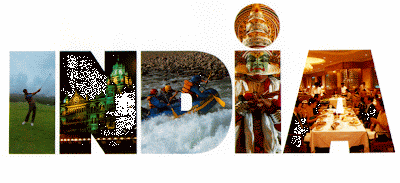 The year 2007 appears as a history now.. It just remains in the memories.... Looking back, there were many fields in which India made its mark on the world map.. As Lord Macaulay had said, India is again gaining back the title as the "Golden Bird".. To read Lord Macaulay's address u can read my post India ahaa !!
The year 2007 appears as a history now.. It just remains in the memories.... Looking back, there were many fields in which India made its mark on the world map.. As Lord Macaulay had said, India is again gaining back the title as the "Golden Bird".. To read Lord Macaulay's address u can read my post India ahaa !!Though i don't think that i'll be able to list all but its a try to list as many as possible... :)
1. In politics, Dr. A P J Abdul Kalam descended the President's throne and Mrs. Pratibha Patil assumed office on 25th July 2007 and became the first woman to have been elected for this post.
2. In business, the sensex reached an all time high and crossed the 20,000 mark.
3. In sports, the die hard cricket fan country cheered as India won the inaugral 20-20 World Cup under MS Dhoni's captainship.
4. Continuing with sports, the Indian Chess maestro Vishwanathan Anand was enthroned as the World Champion once again.
Pls. feel free to add more as comments and i'll add it here with full credits :)
Cheers to India !!!
Posted by
Maanav
at
1/02/2008 05:24:00 PM
|
![]()
Labels: 2007, achievements, chess, cricket, India, Mrs. Pratibha Patil, sensex
Tuesday, January 1, 2008
Happy New Year 2008 !!!
A very Happy New Year 2008 to everyone...
May the new year blossom like a flower in everyone's life...
Subscribe to:
Comment Feed (RSS)

